3.18 Messages
WDA运行过程中显示提示信息。
示例:WDR_TEST_MSG_AREA;
使用接口类:IF_WD_MESSAGE_MANAGER;
类中方法:
CLEAR_MESSAGES:Deletes all messages
IS_EMPTY:Queries whether messages are available
REPORT_ATTRIBUTE_ERROR_MESSAGE:Reports a Web Dynpro exception for a context attribute
REPORT_ATTRIBUTE_EXCEPTION:Reports a Web Dynpro exception for a context attribute
REPORT_ATTRIBUTE_T100_MESSAGE:Reports a Web Dynpro exception for a context attribute
REPORT_ERROR_MESSAGE:Reports a Web Dynpro message with optional parameters
REPORT_EXCEPTION:Reports a Web Dynpro exception (may be returned)
REPORT_FATAL_ERROR_MESSAGE:Reports a fatal Web Dynpro message with optional parameters
REPORT_FATAL_EXCEPTION:Reports a fatal Web Dynpro exception
REPORT_SUCCESS:Reports a success message
REPORT_T100_MESSAGE:Reports a message using a T100 entry
REPORT_WARNING:Reports a warning
配置Message Area,使用接口类:IF_WD_MESSAGE_AREA方法。
示例:
l_api_mycomp type ref toif_wd_window_controller, l_wd_message_area type ref toif_wd_message_area. l_api_mycomp ?=wd_this->wd_get_api ( ). l_wd_message_area = l_api_mycomp->get_message_area ( ). l_wd_message_area->set_display_attributes ( i_for_all_instances ='' i_msg_lines_visible ='0' i_use_toggle_area =' ' i_show_only_current ='' ).
设置参数说明:
i_use_toggle_area = '':New design of the message area (default setting)
i_use_toggle_area = 'X':Old design of the message area (with the toggle area)
i_msg_lines_visible = 0:All messages are immediately visible (default setting)
i_msg_lines_visible = <x>:x > 0. Only x messages are immediately visible; the rest become visible by scrolling.
i_show_only_current = 'X':Together with i_use_toggle_area = '' this means that no message log can be displayed (default setting)
i_show_only_current = '':Together with i_use_toggle_area = '' this means that a link takes you to where the message log can be displayed
Message使用实例:
在COMPONENTCONTROLLER中创建公共方法SHOW_MSG;
输入参数MSG,Type:STRING;
输入参数MSG_TYPE,Type:CHAR1;
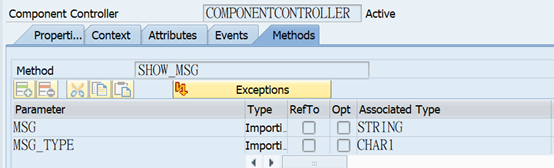
示例:
"显示信息 DATA:l_current_controller TYPE REF TO if_wd_controller. DATA:l_message_manager TYPE REF TO if_wd_message_manager. "获取message manager l_current_controller ?= wd_this->wd_get_api( ). CALL METHOD l_current_controller->get_message_manager RECEIVING message_manager = l_message_manager. IF msg_type = 'S'. "report message CALL METHOD l_message_manager->report_success EXPORTING message_text = msg. ELSEIF msg_type = 'E'. "report error CALL METHOD l_message_manager->report_error_message EXPORTING message_text = msg. ELSEIF msg_type = 'I'. "report information CALL METHOD l_message_manager->report_message EXPORTING message_text = msg. ENDIF.